+86 135 3053 5995
sales@mydled.comWe use our own and third-party cookies to ensure the proper functioning of the web portal and its complements, perform navigation analysis and show multimedia content. If you continue browsing, you accept the use of this technology. For more information please see our Cookies Policy. Learn more
Part one
Preparation before operating

1) now, you can connect data cable as below. 8 modules use one 1pc receiving card, carefully check the dwg file (which i sent you by email). pixels are 128*128,( tips: One to one connection between receiving card and module)such as JH1 in receiving card is connected JH1 module (JH1→JH1),JH2→JH2, and so on.
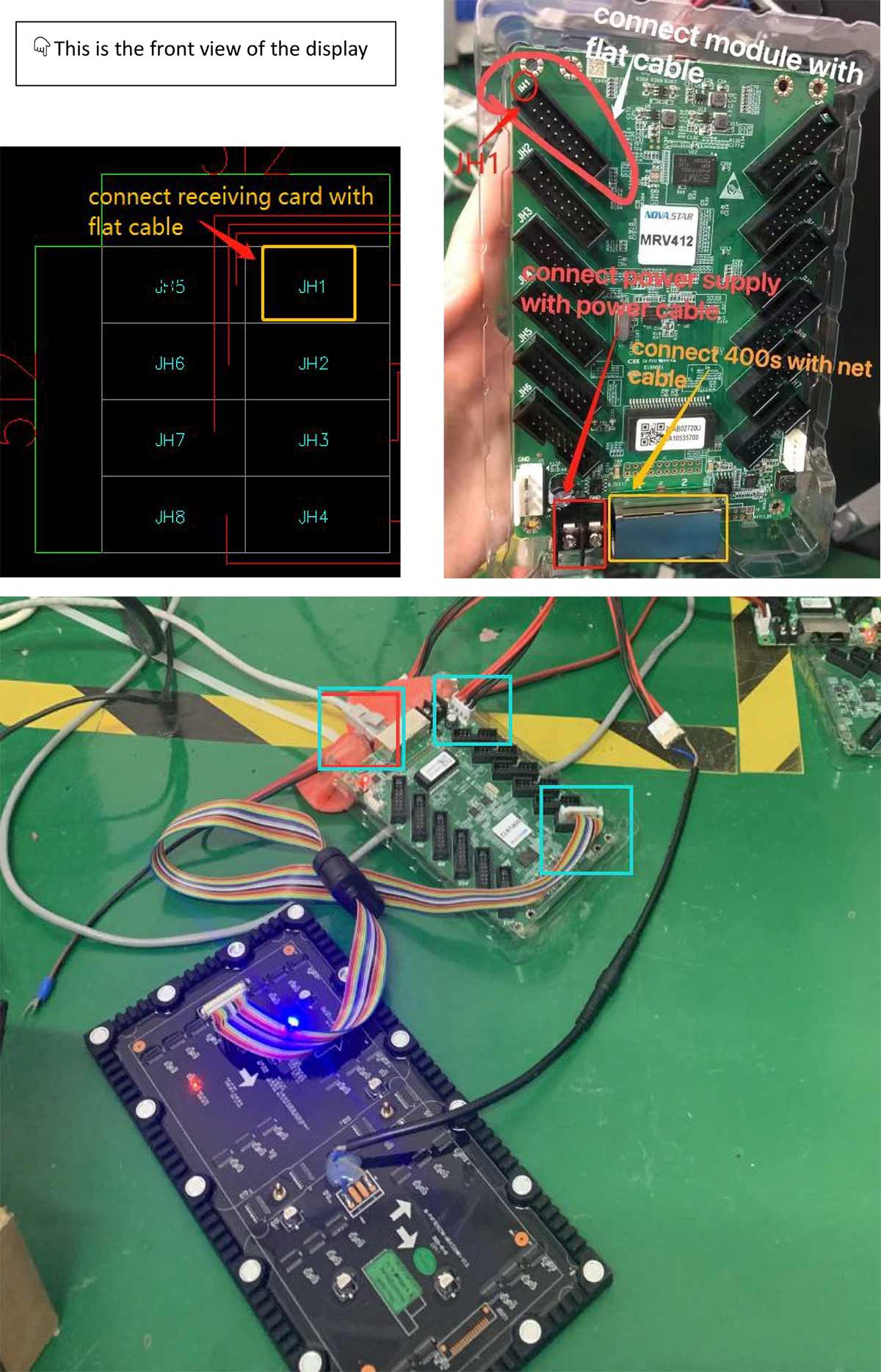
2) Connect with VX400s

After finish connected, put into USB Flash
Part two
1) Go to Nova website download: NovaLCT, this is the website: https://www.novastar.tech/downloads/
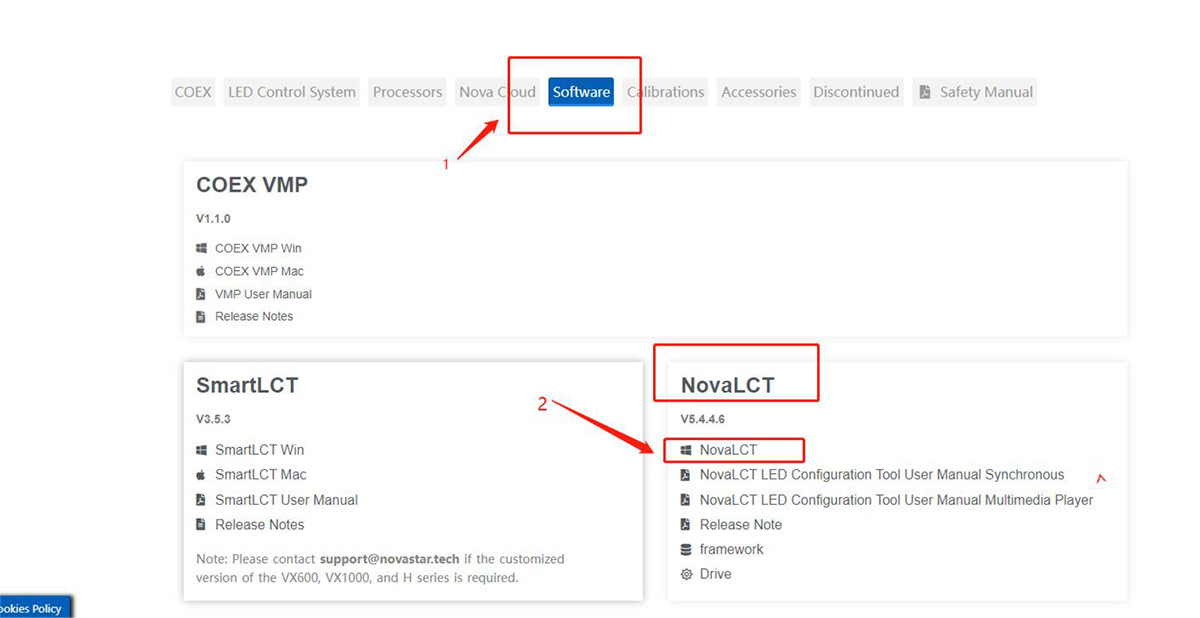
2) Select installation language, and make sure
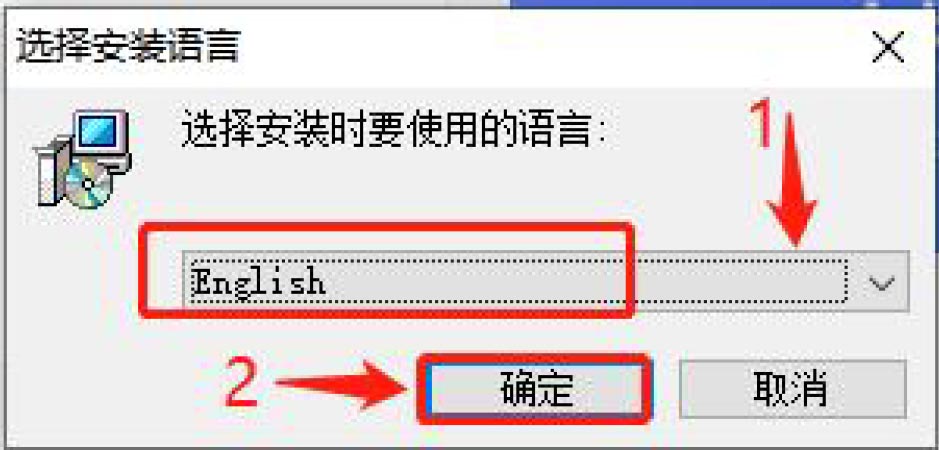
3) Enter the installation page and click Next
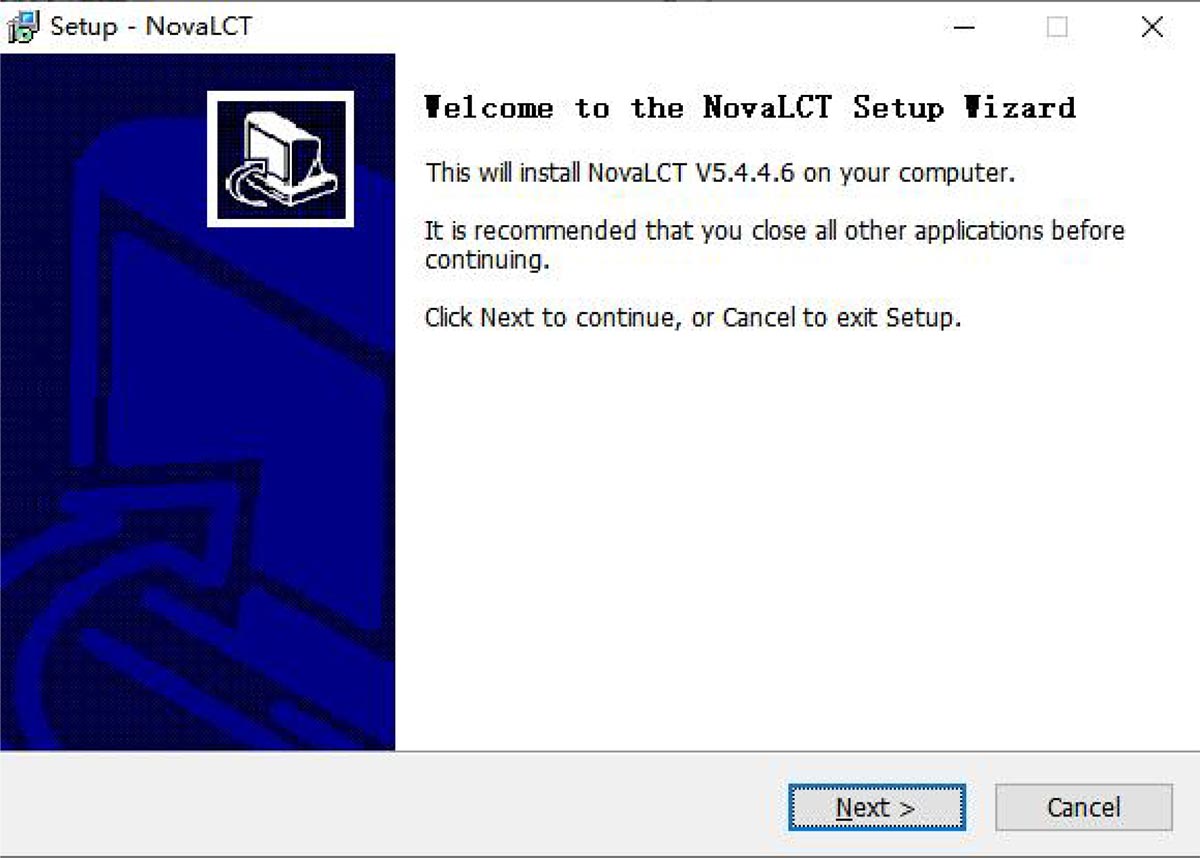
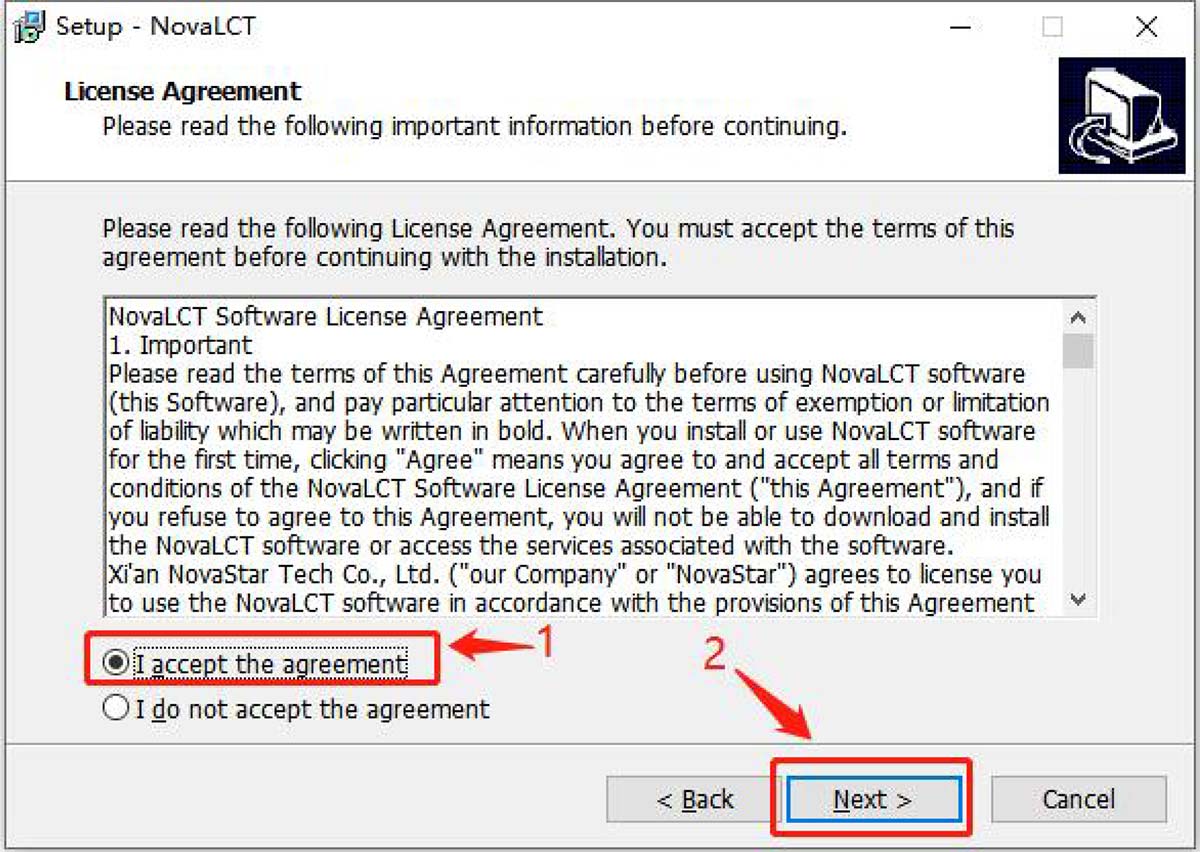
4) Open NovaLCT software, Sign in,The password is 666
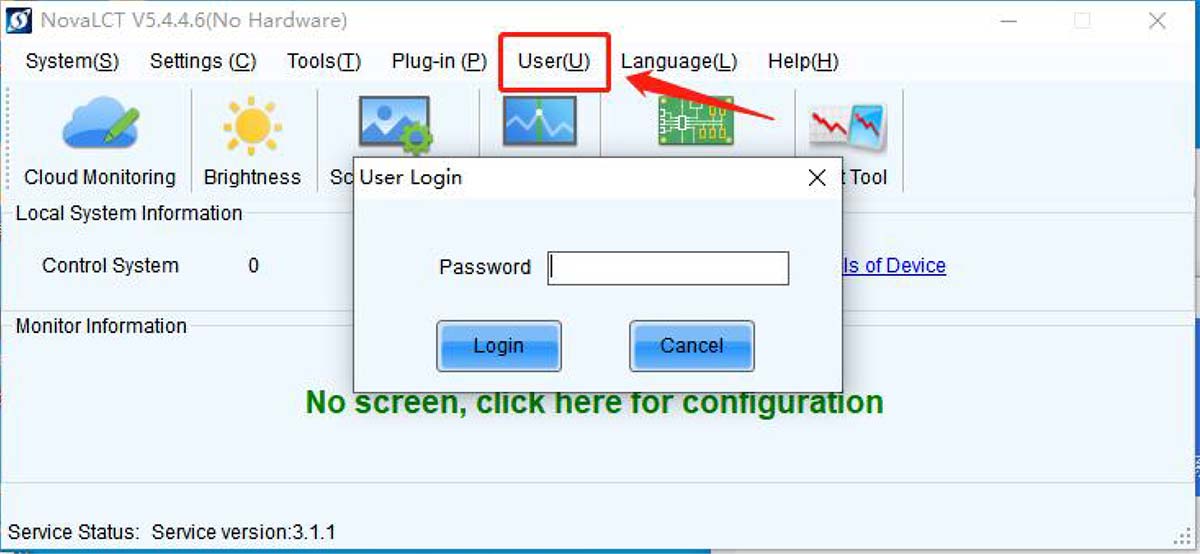
5) Click Screen configuration, after configuration then click Next.
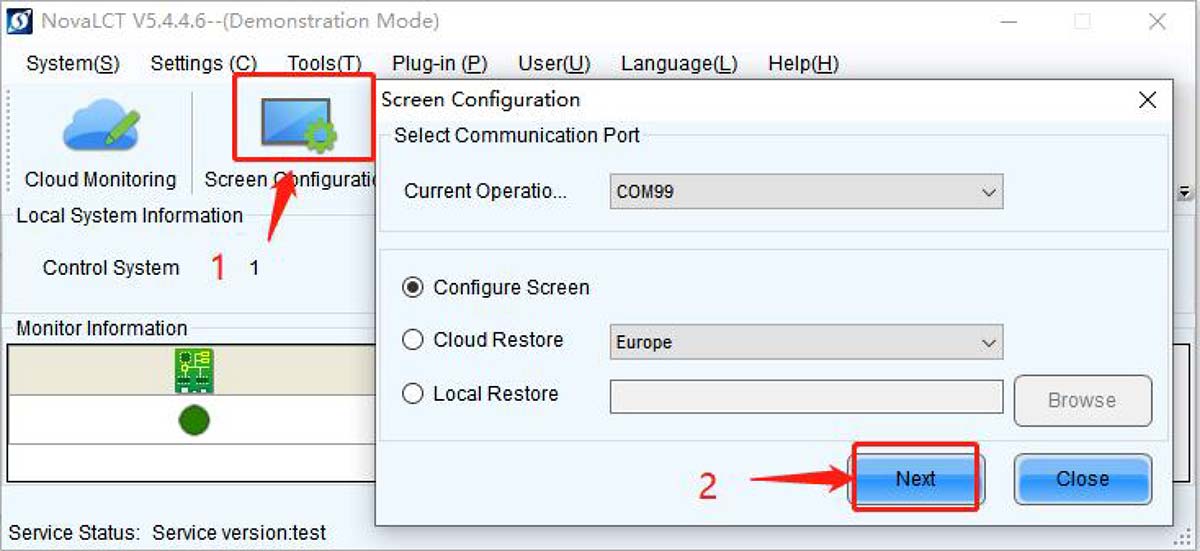
6) Click receiving card-Load from File (as i send you the rcfg file by email or into the USB flash), then send to receiving card.
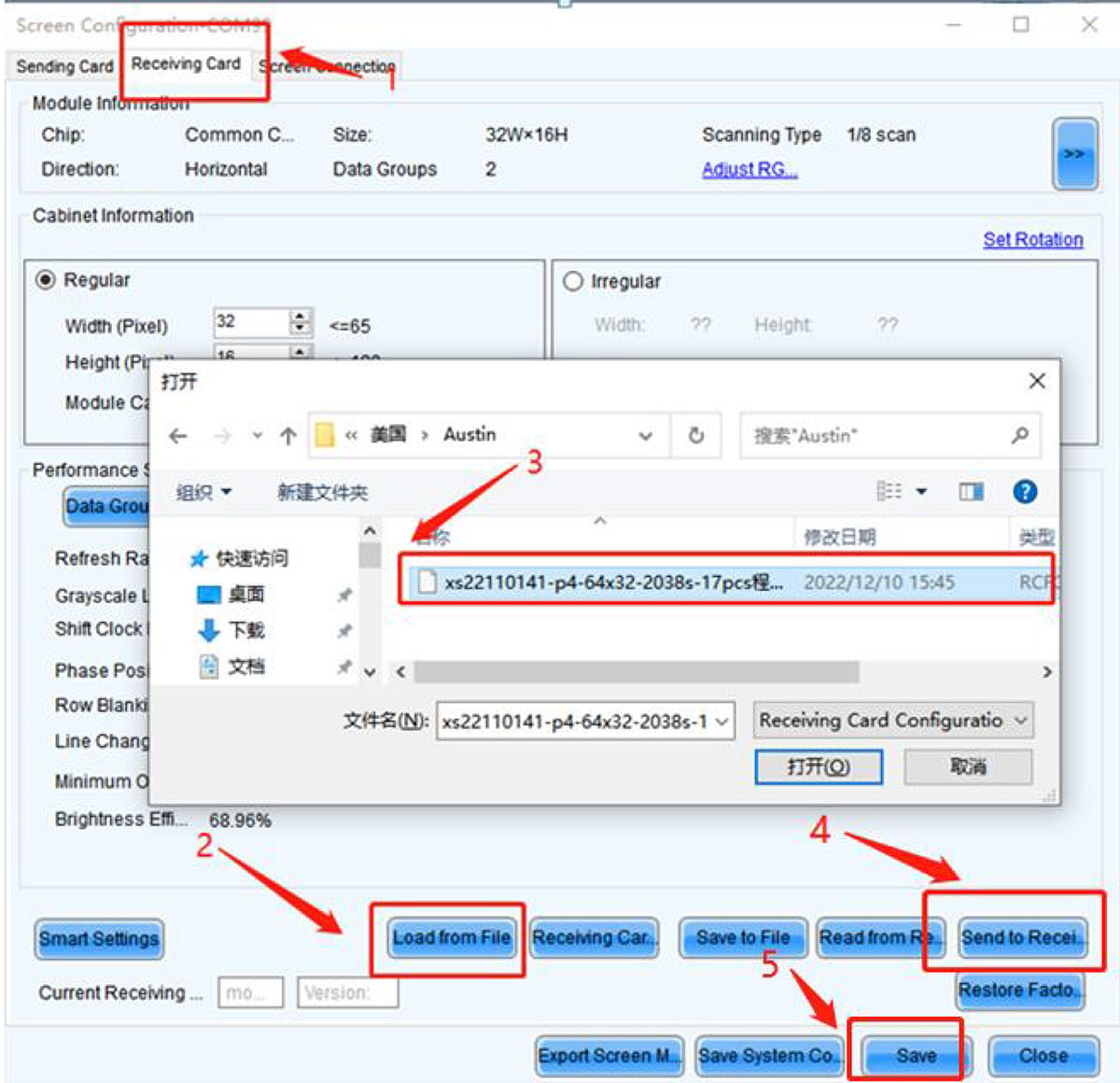
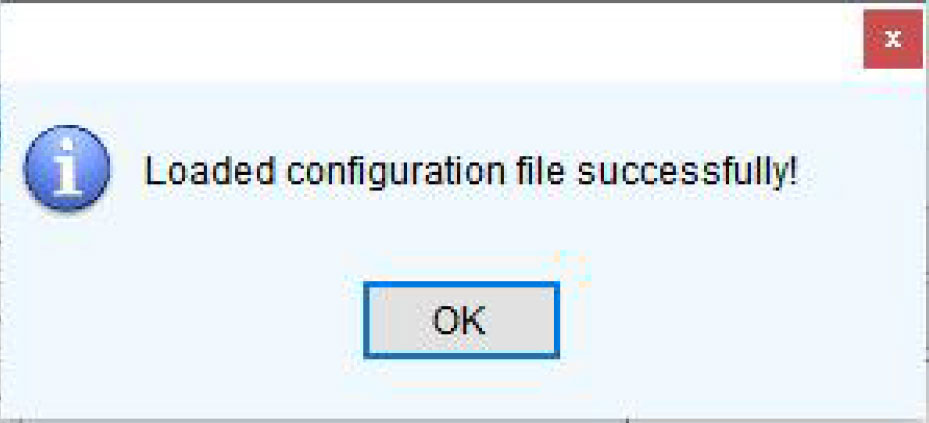
And then save then setting is ok.
Part three
1) Download VIPLEX EXPRESS, this is website:
https://www.novastar-led.cn/index/downloadcenter/index.html?type=software

2) Same to open it and choose language, then install it
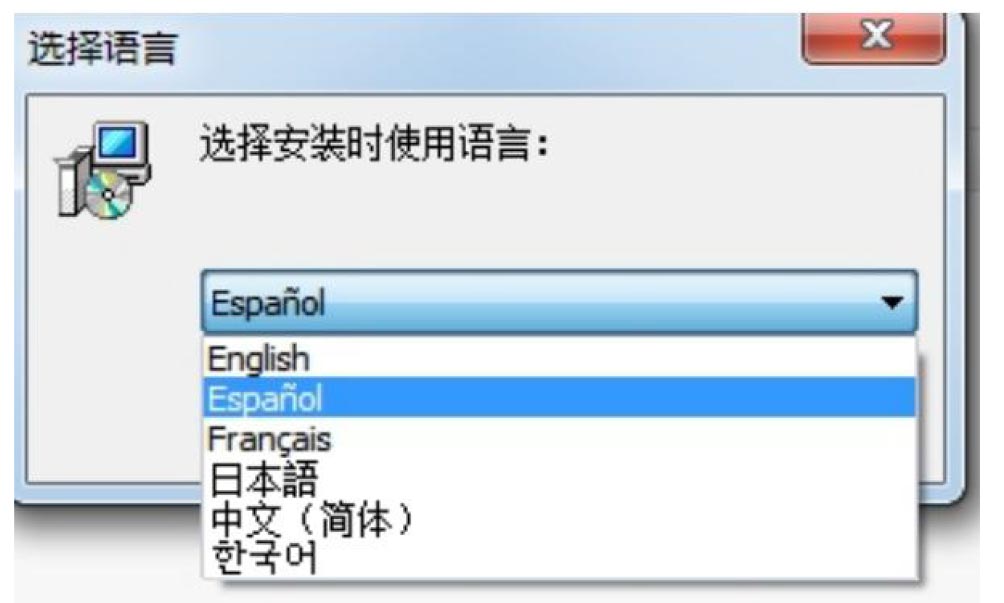
3) After uploaded,choosing work module
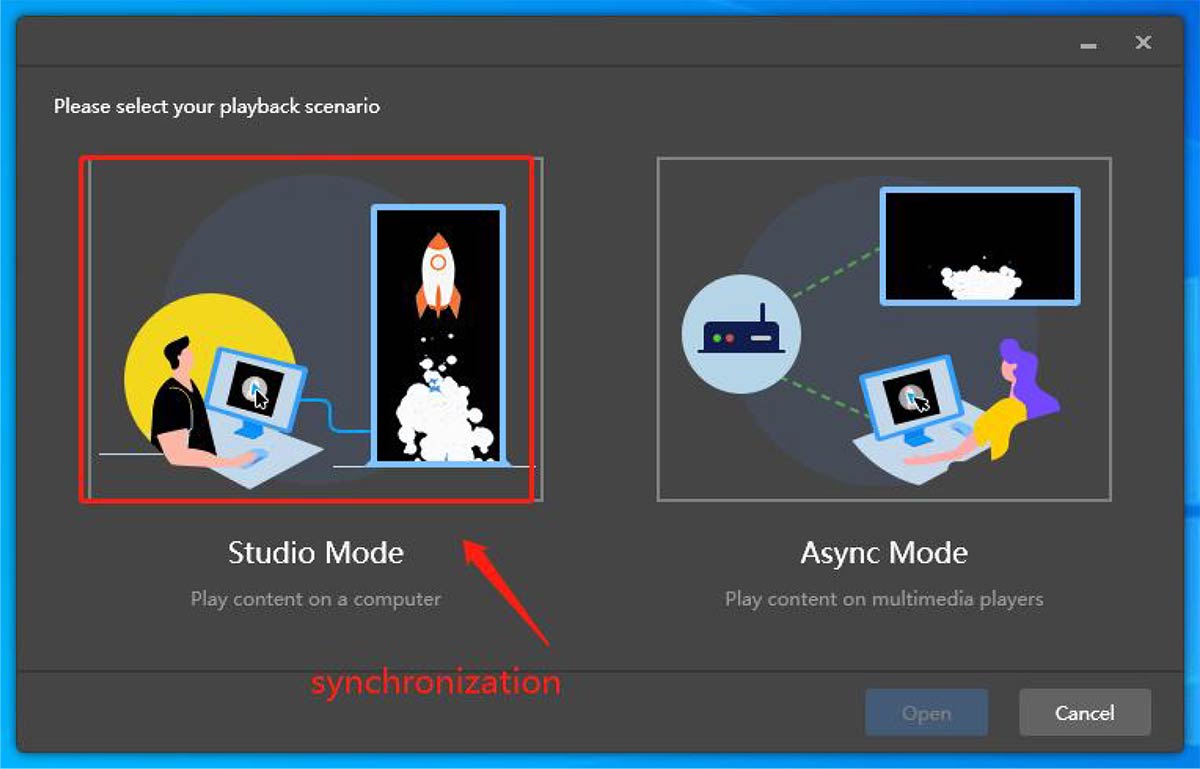
4) After uploaded,then The configuration is as follows, click ok
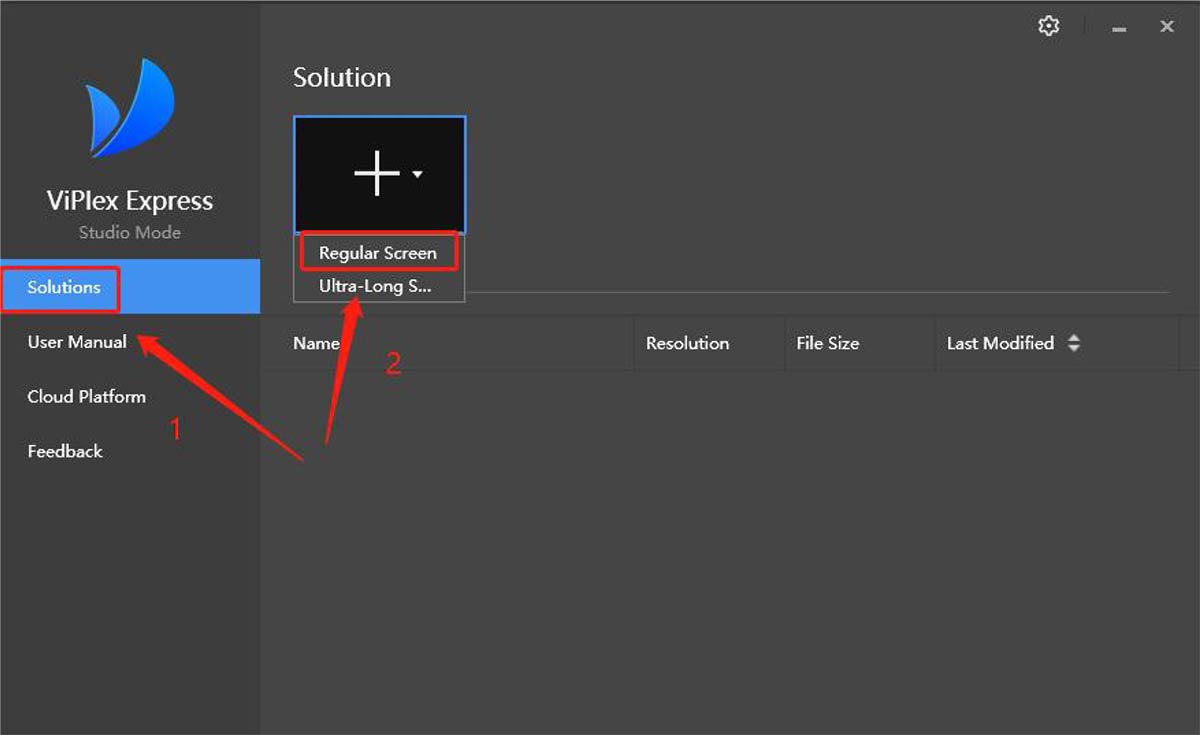
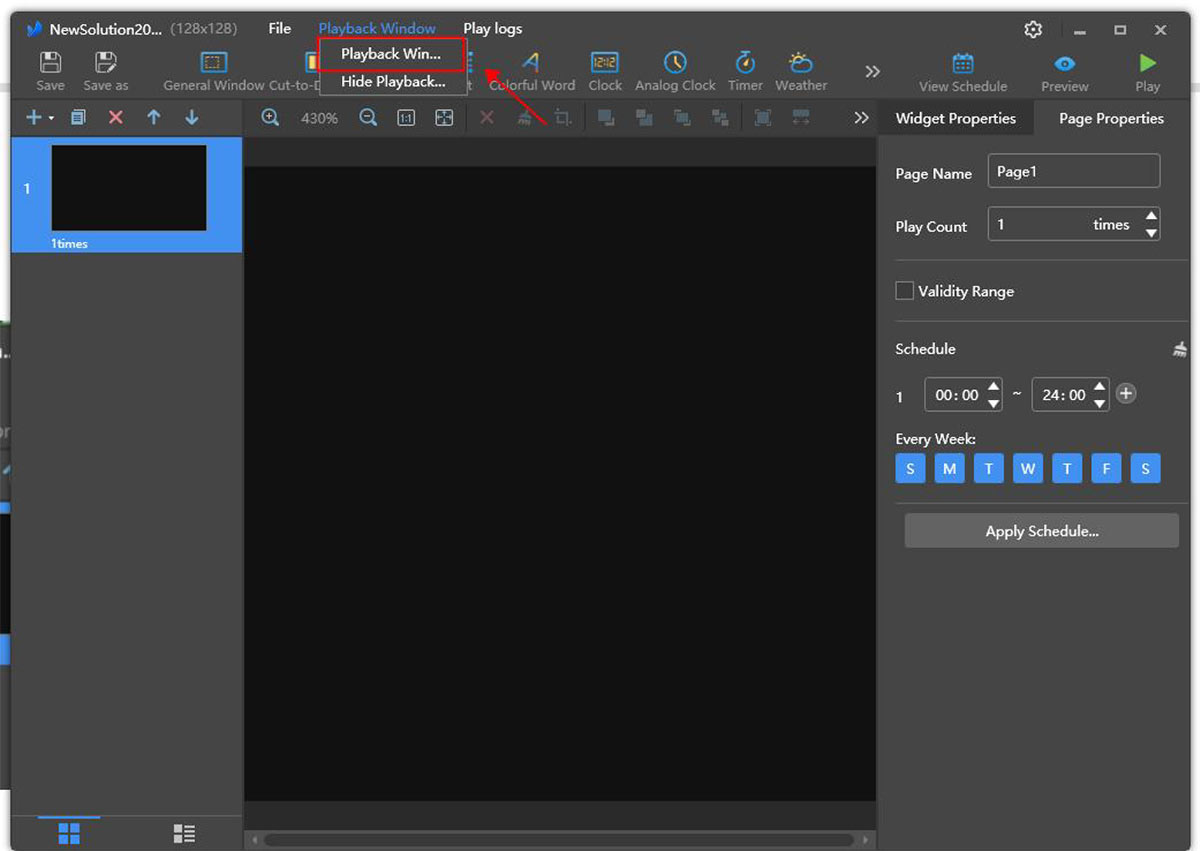
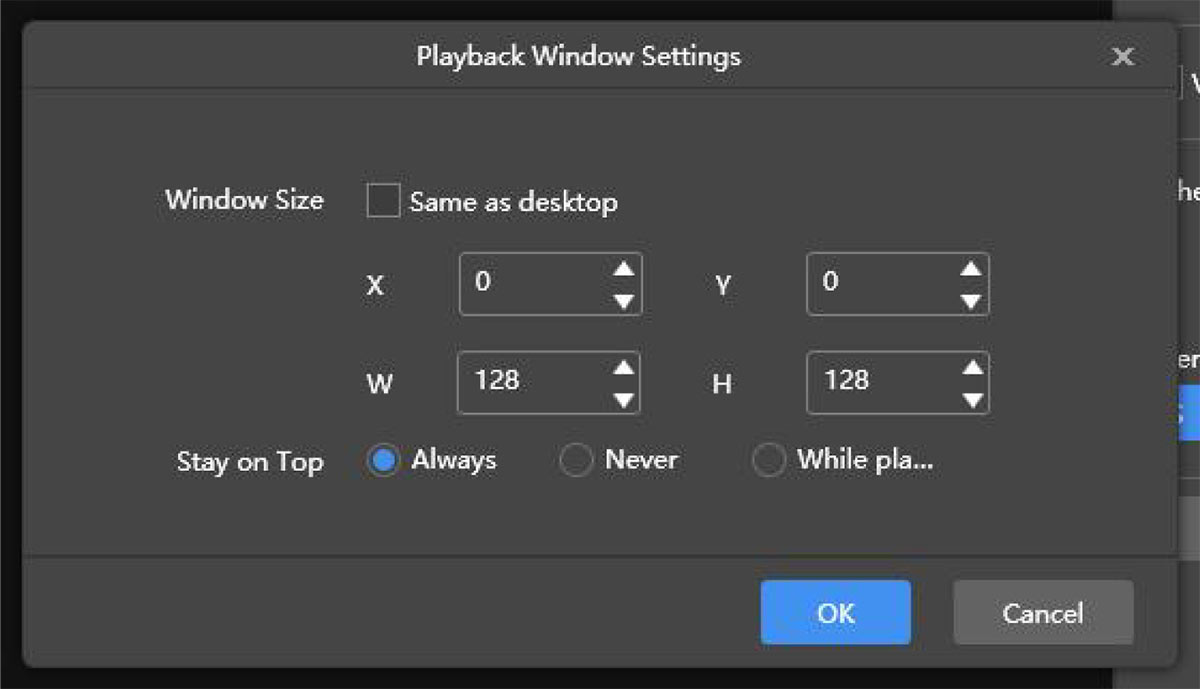
5) choose videos and pictures to display
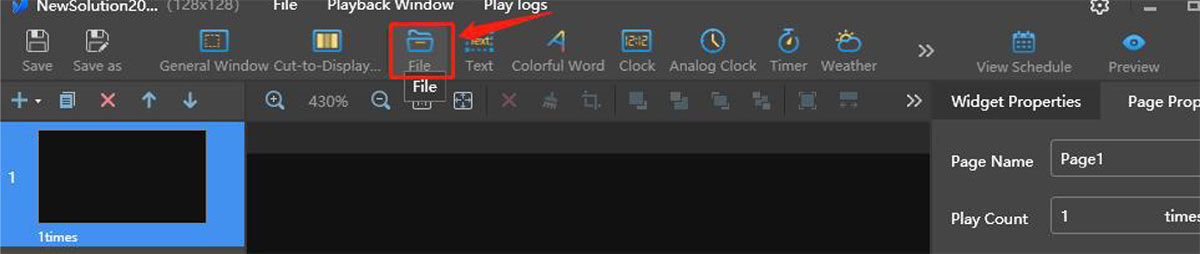
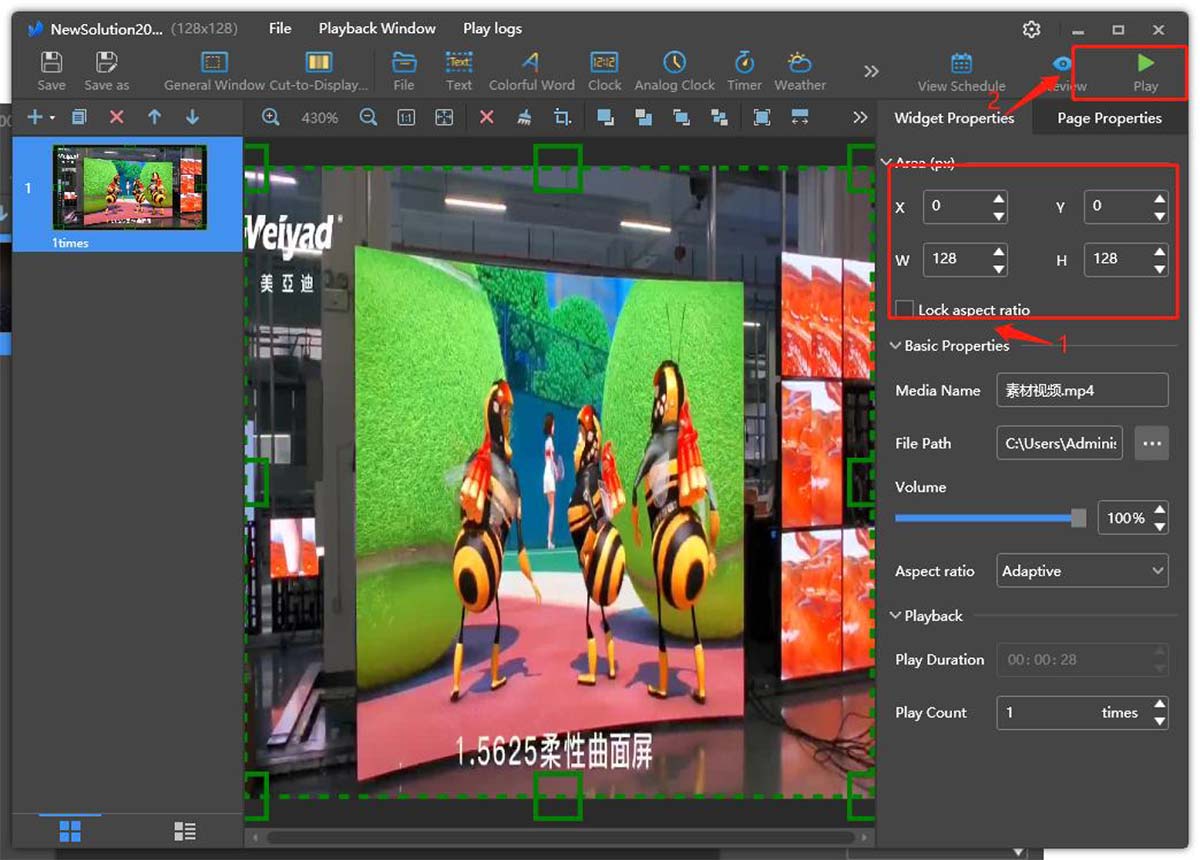
Everything is sitting ok. Some picture of testing
