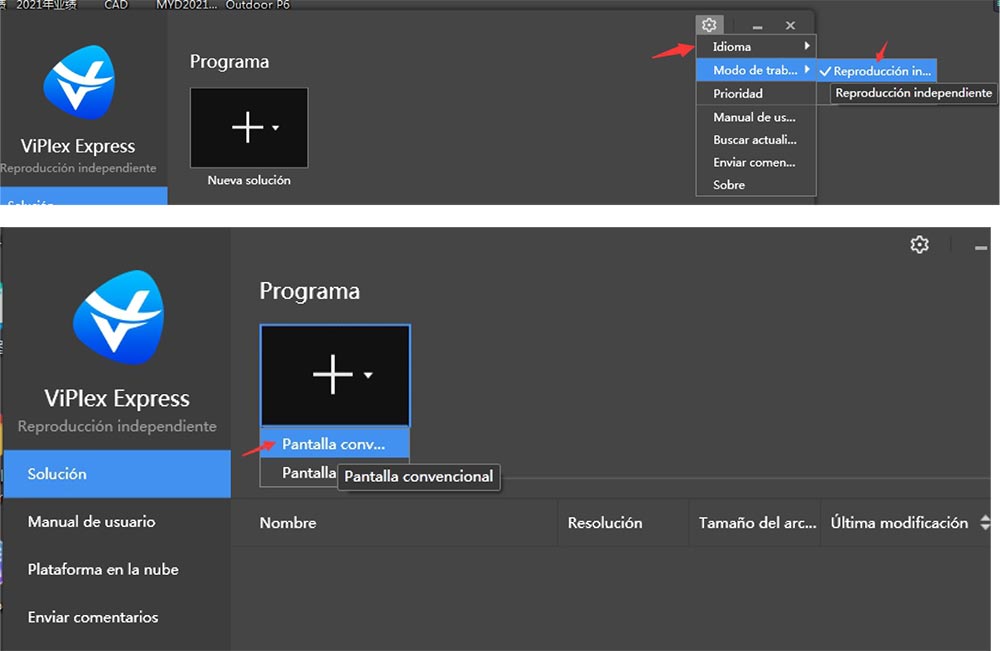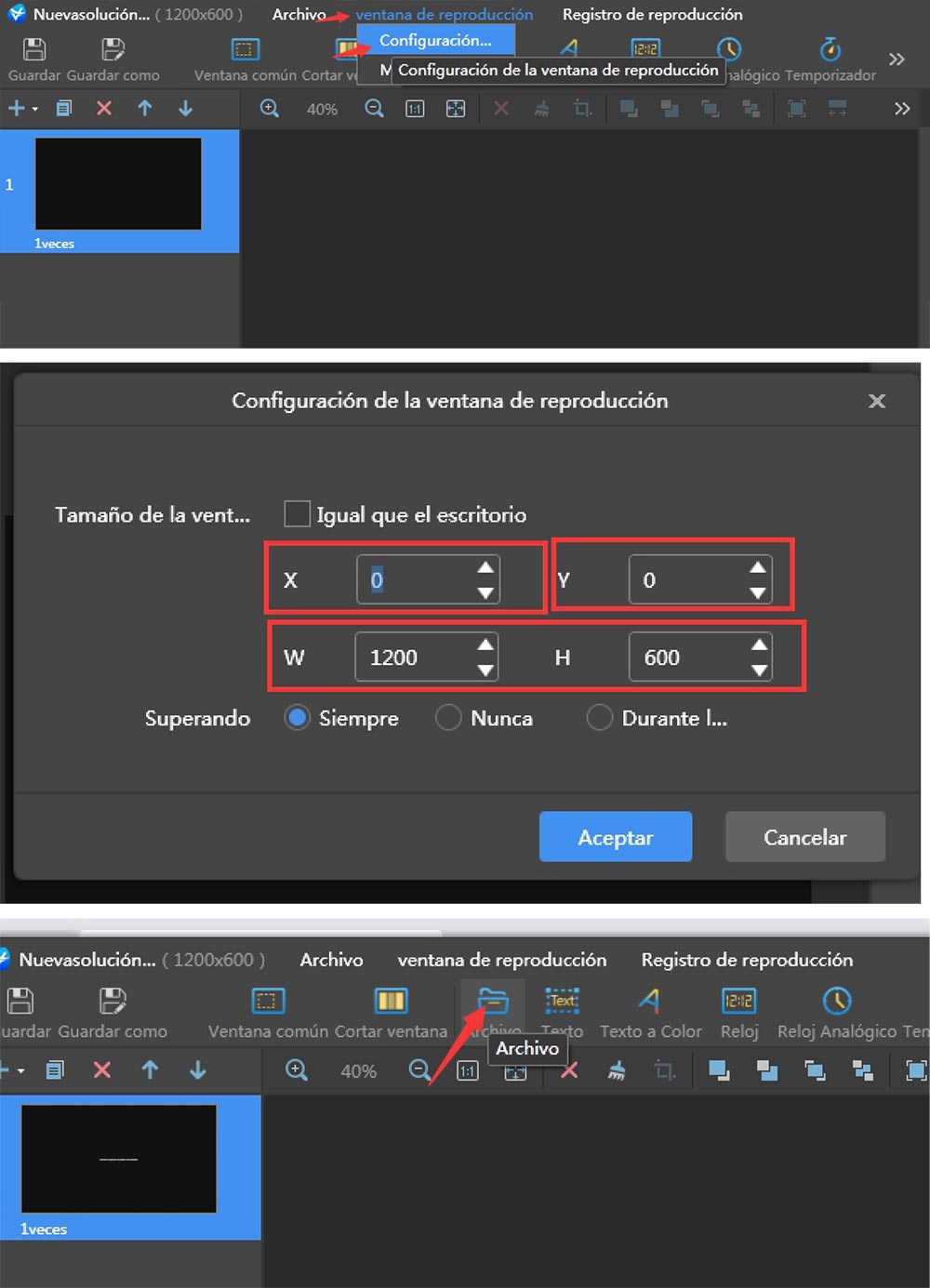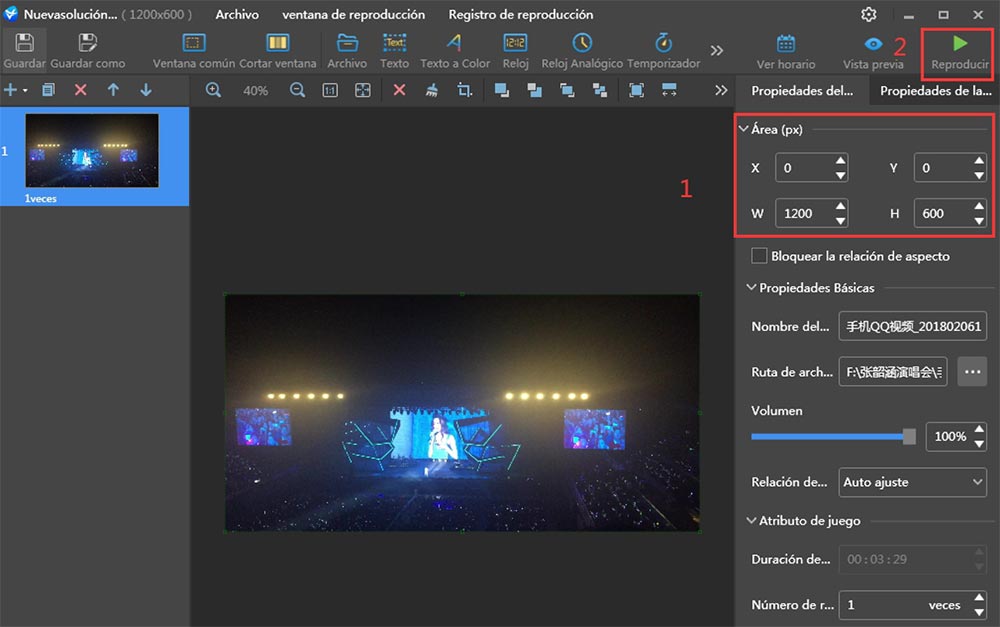+86 135 3053 5995
sales@mydled.comWe use our own and third-party cookies to ensure the proper functioning of the web portal and its complements, perform navigation analysis and show multimedia content. If you continue browsing, you accept the use of this technology. For more information please see our Cookies Policy. Learn more
1. Go to Nova website download: NovaLCT.
This is the website:
https://www.novastar-led.cn/index/downloadcenter/index.html?type=software

2. After download it, then open it and choose language.
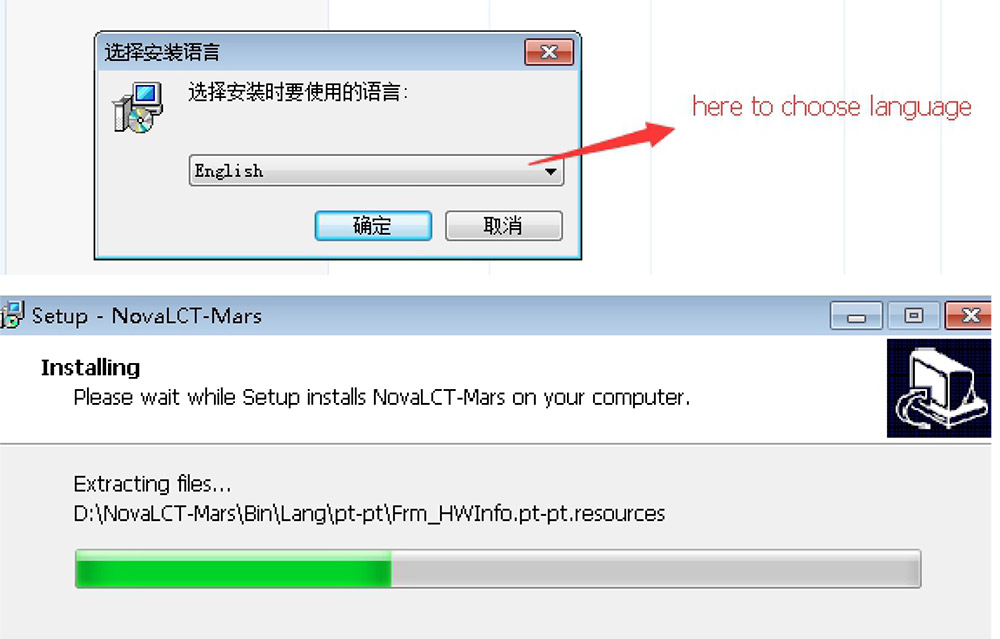
3. The password is 666 or 888.
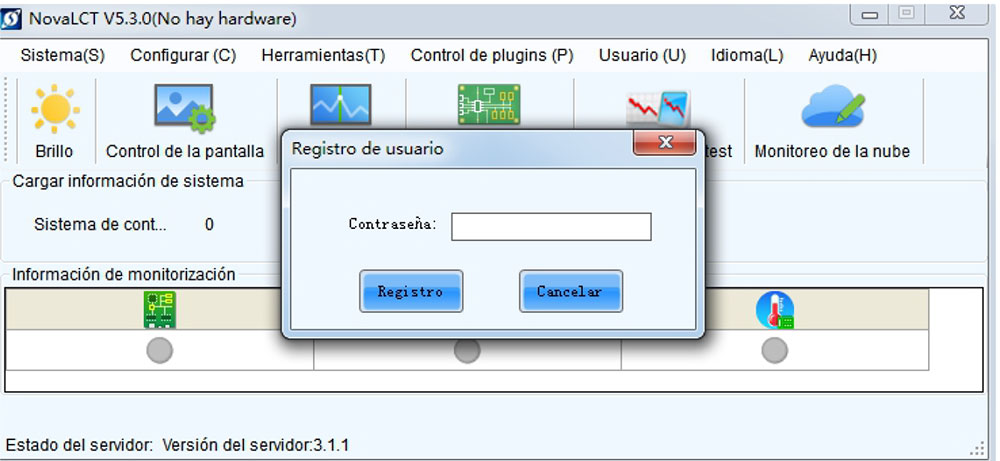
4, Click Screen configuration, after configuration then click Next.
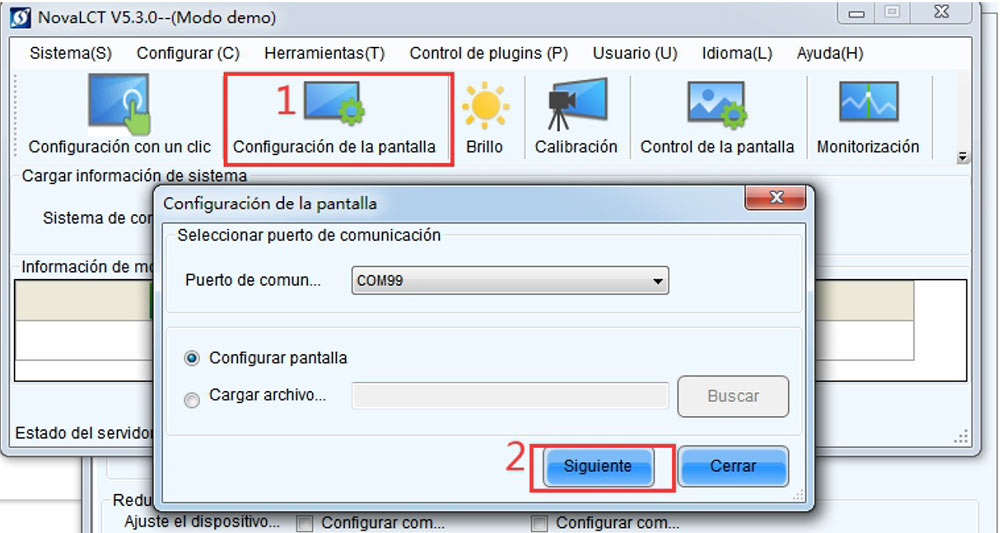
Click sending card
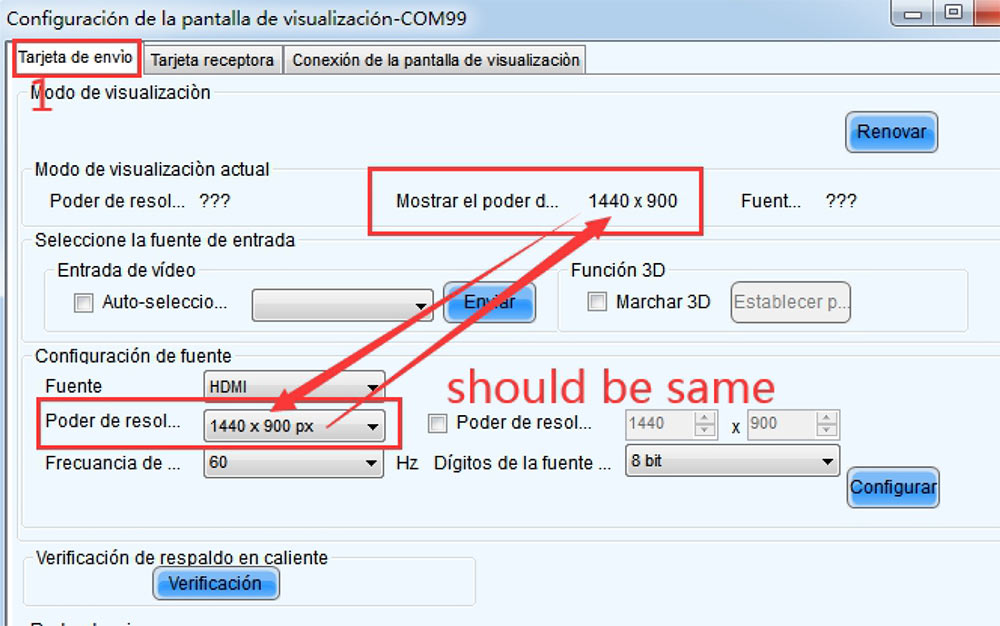
Click receiving card-Load from File (as i send you the rcfg file by email), then send to receiving card.
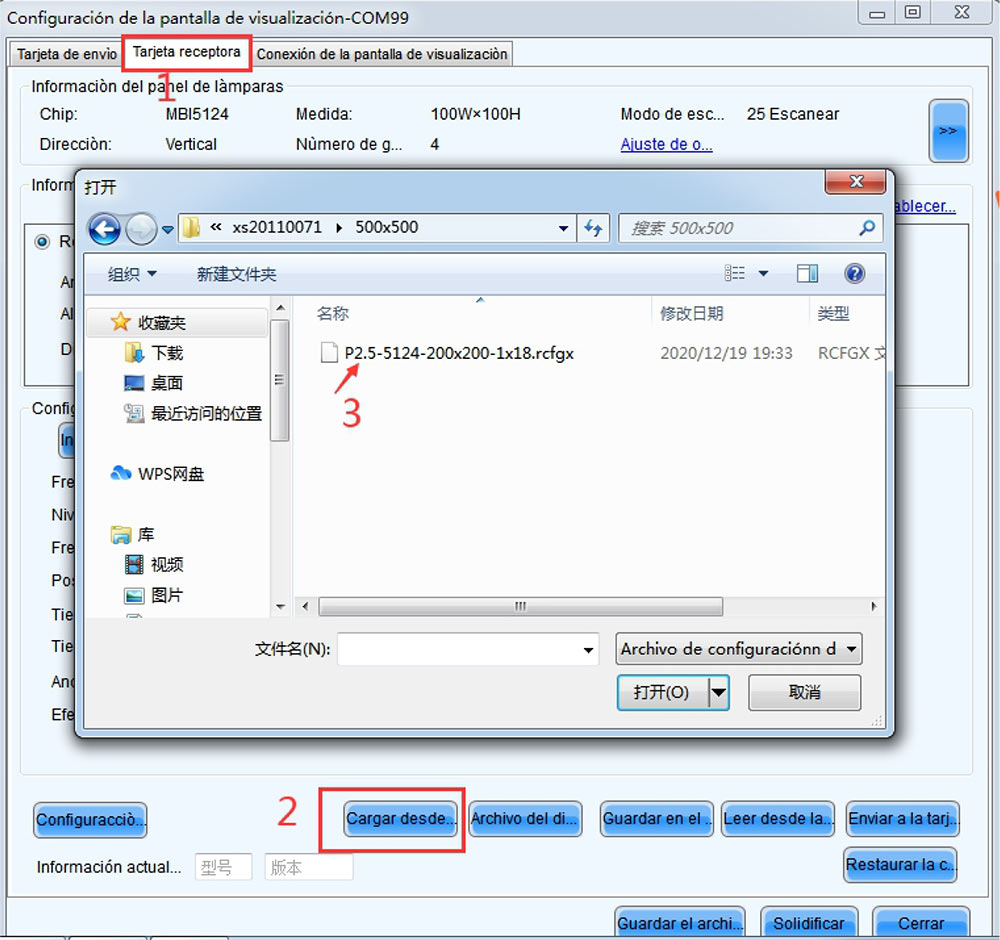
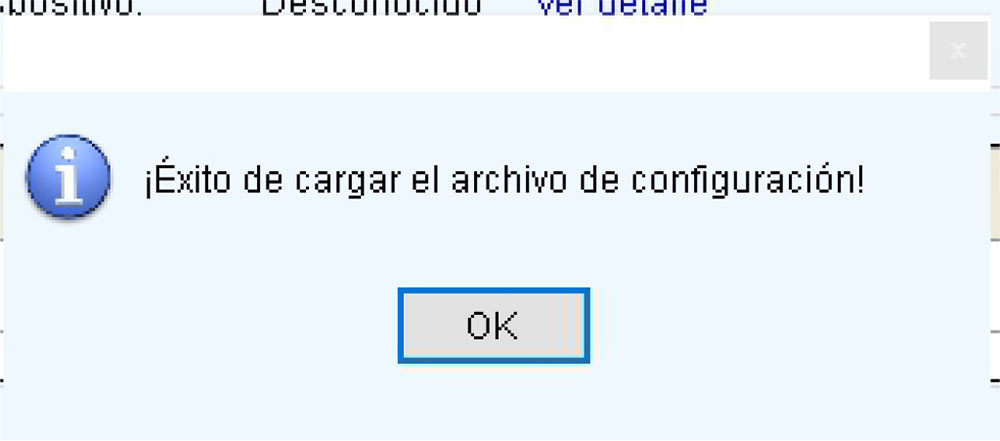
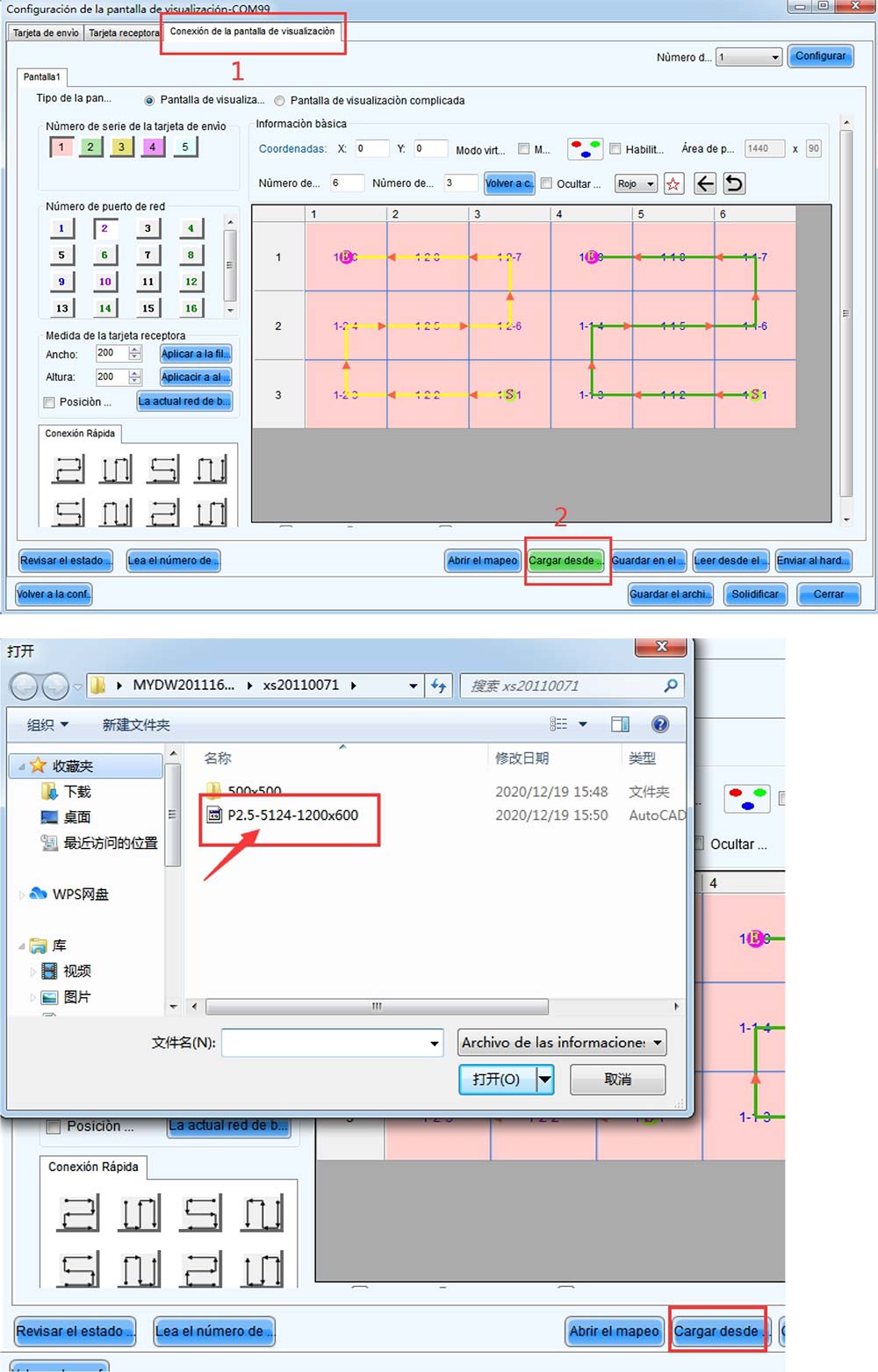
(this is front view of cabinet)
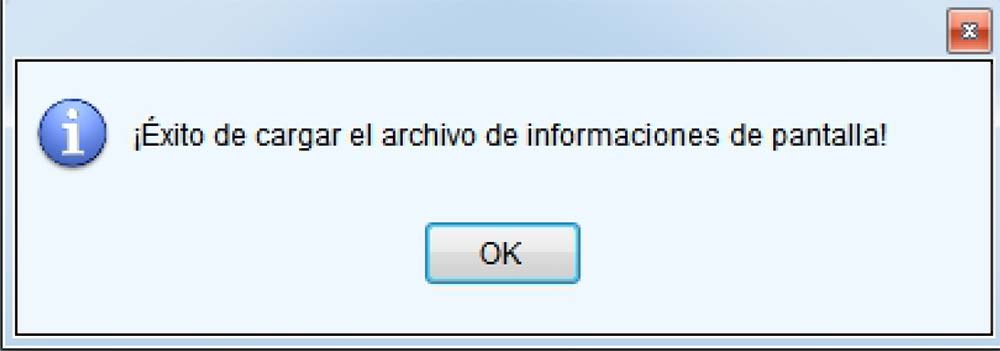
Here, you can connect data cable as below data diagram. One cabinet one 1pcs receiving card, pixels are 192*192, one cabinet there is 4pcs receiving card; the data diagram as below. After finish connect then save.
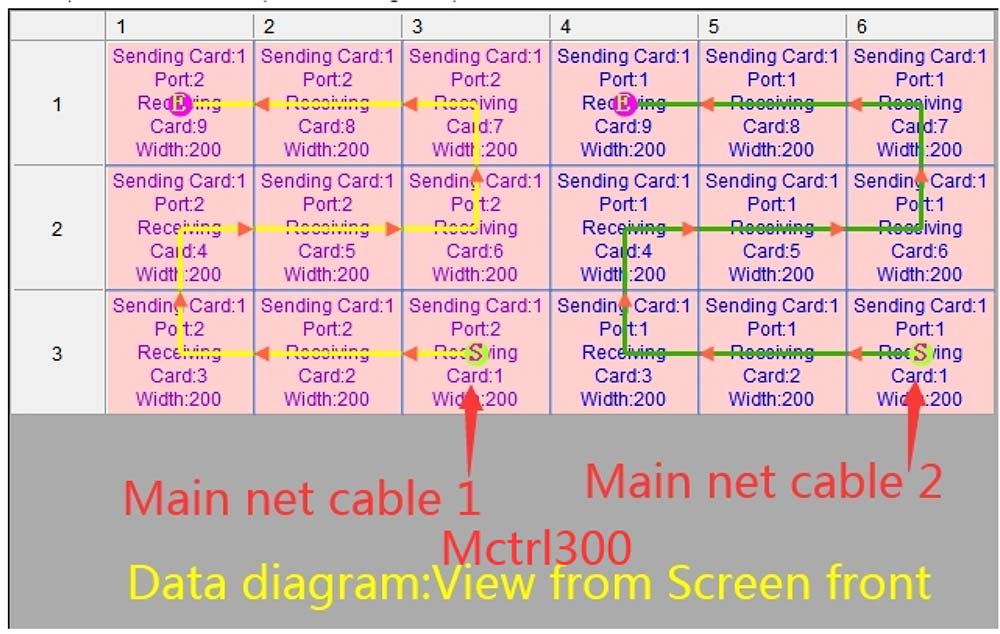
Mctrl300 connection

Then setting is ok.
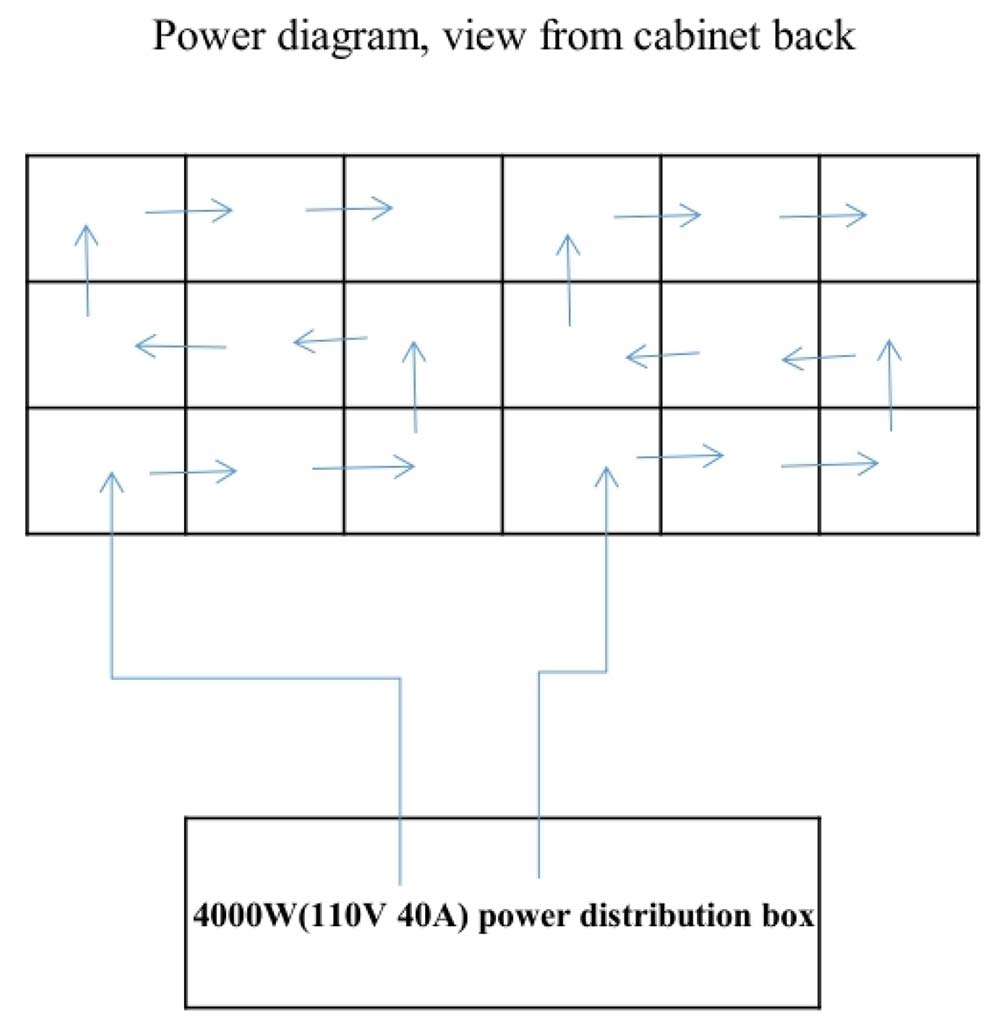
This is power diagram.


5, Download VIPLEX EXPRESS at website:
https://www.novastar-led.cn/index/downloadcenter/index.html?type=software
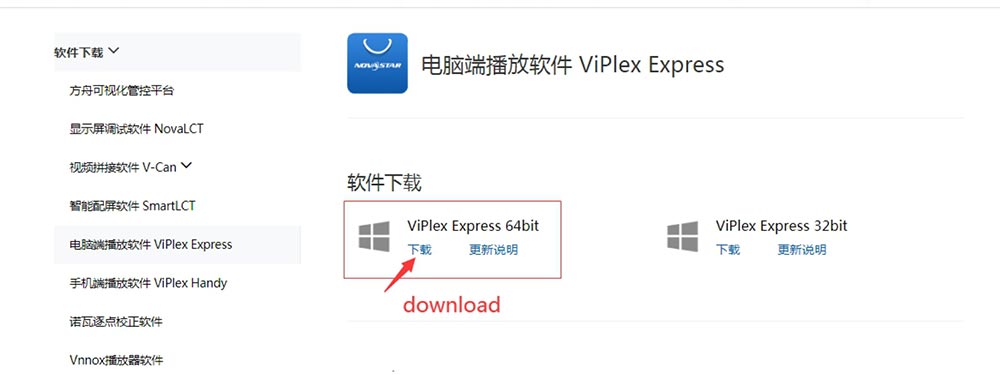
6, After download, then open it and choose language.
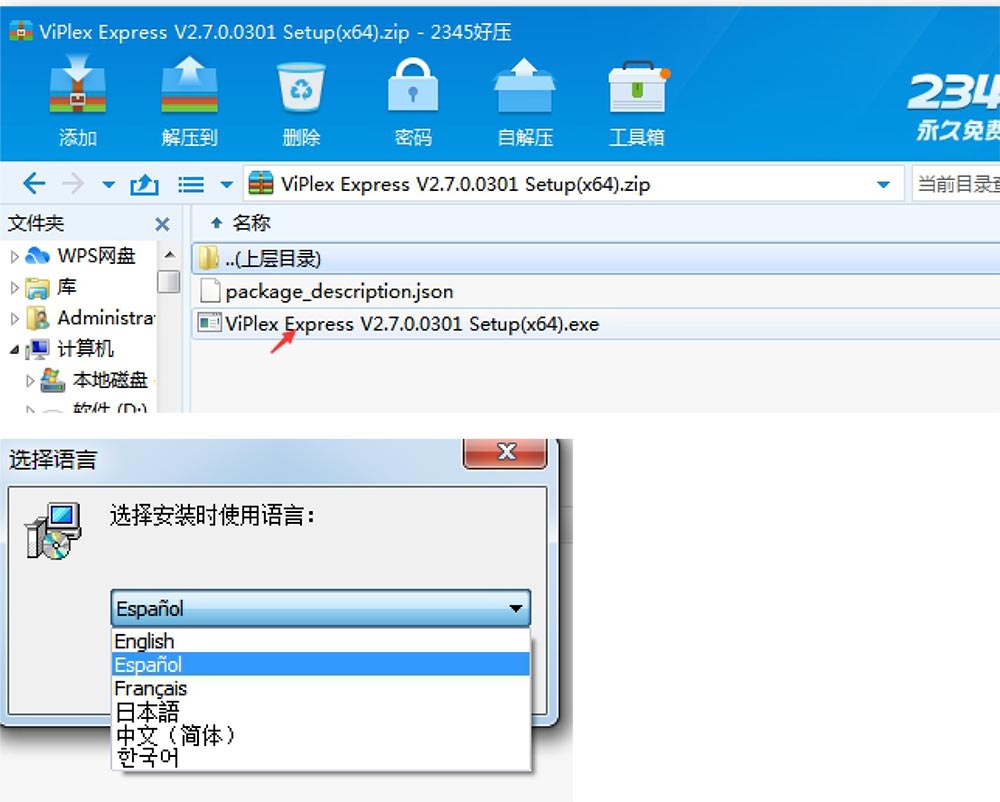
screen pixels: 1200x600 pixels.